Archive
Asus A6Q00VC Ubuntu Headphone Problem
If you can’t get sound from your ASUS A6Q00VC Laptop on Ubuntu
just add the line:
options snd-hda-intel model=z71v
to the file:
/etc/modprobe.d/options
reboot the system and enjoy your headphone
Firefox AutoLink Checker
http://www.warez-bb.org/viewtopic.php?t=1663872&start=0&highlight=
This is for anyone who uses Firefox and will end the need for you to manually check download links as any coded links are automatically displayed as live or dead while you simply browse the page.
Sample pics of what you see while browsing:
Before:
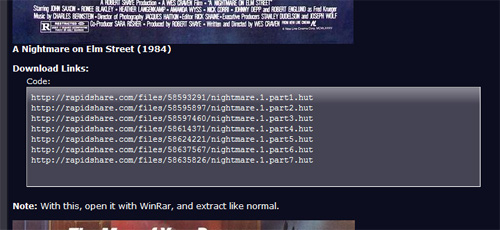
After :
Live Links —
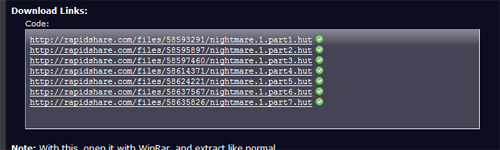
Dead Links : —
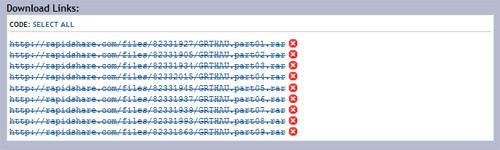
Step 1. Go here and get the Firefox Greasemonkey Addon.
https://addons.mozilla.org/en-US/firefox/addon/748
Just click on the ‘ Add to Firefox ‘ button and then restart Firefox once downloaded.
Step 2. Go here and click on the ‘ Install this script ‘ button in the top right corner of the page.
http://userscripts.org/scripts/show/9467
sites that supported
+ rapidshare.com
+ megaupload.com
+ filefactory.com
+ depositfiles.com
Once you do that a pop up will come up and click the Install button and that is it. Now go look at some pages with links both live and dead and i think you will be pleasantly surprised – this should make life a lot easier.
Run a Command as Administrator from the Windows Vista Run box
Run a Command as Administrator from the Windows Vista Run box
If you are a command line junkie like me, and have been testing out Windows Vista… one of the first things you’ll notice is that there is no way to run a command from the run box in “Administrator” mode. Until now.
To try this out, go to the run box and type in something (cmd, for example)
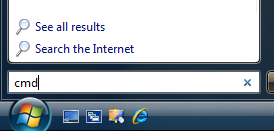
Now instead of hitting the Enter key, use Ctrl+Shift + Enter. You will be prompted with the obnoxious User Account Control dialog… but it will then open up a command prompt in Administrator mode.
Hint: You can use Alt + C to quickly close the User Account Control dialog.